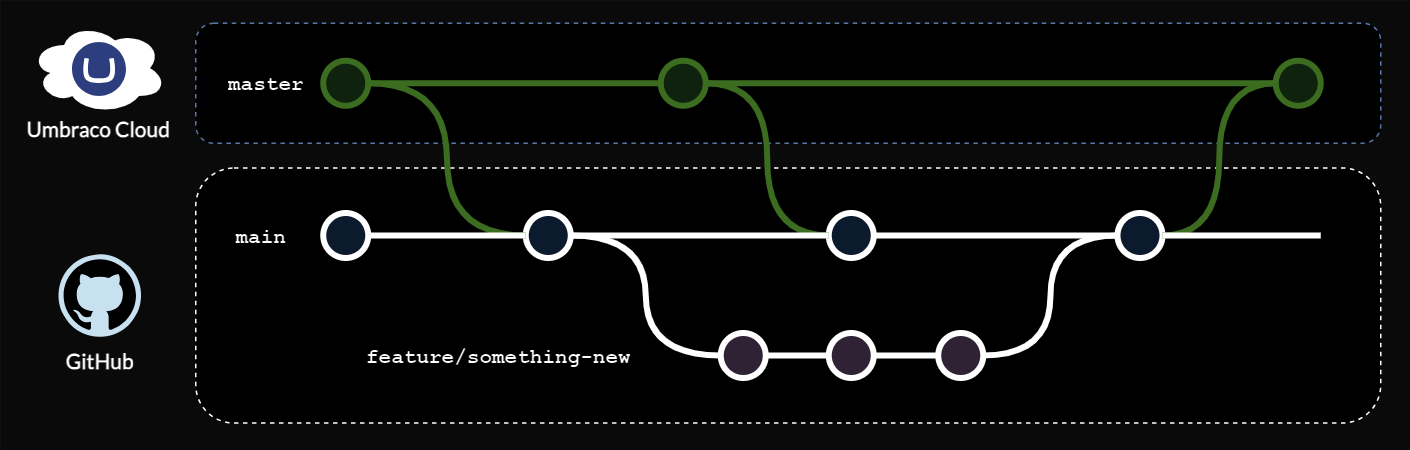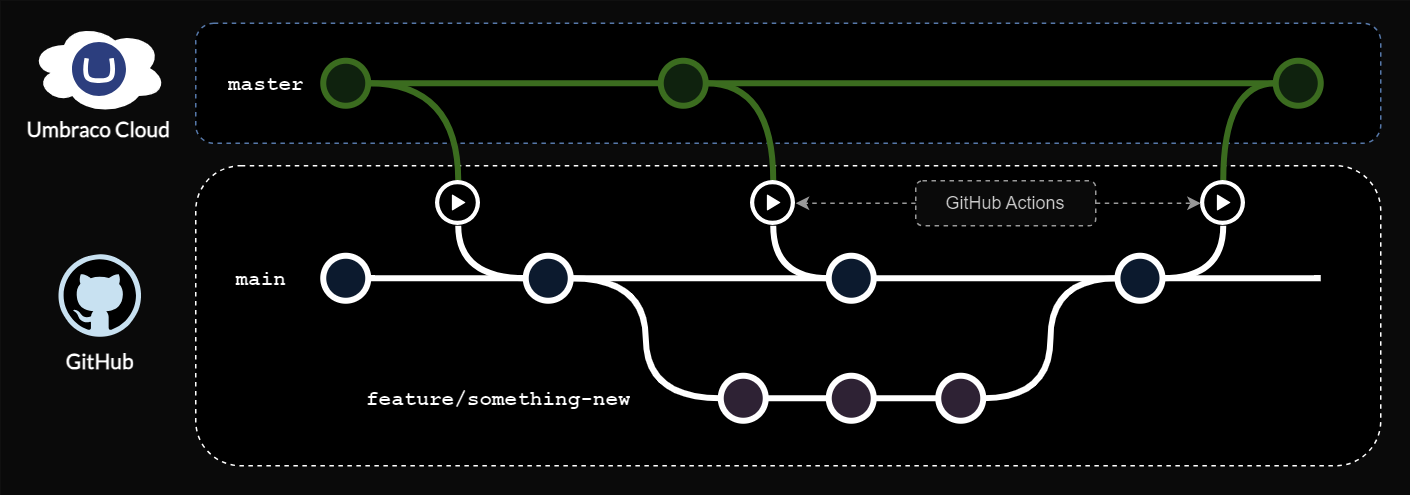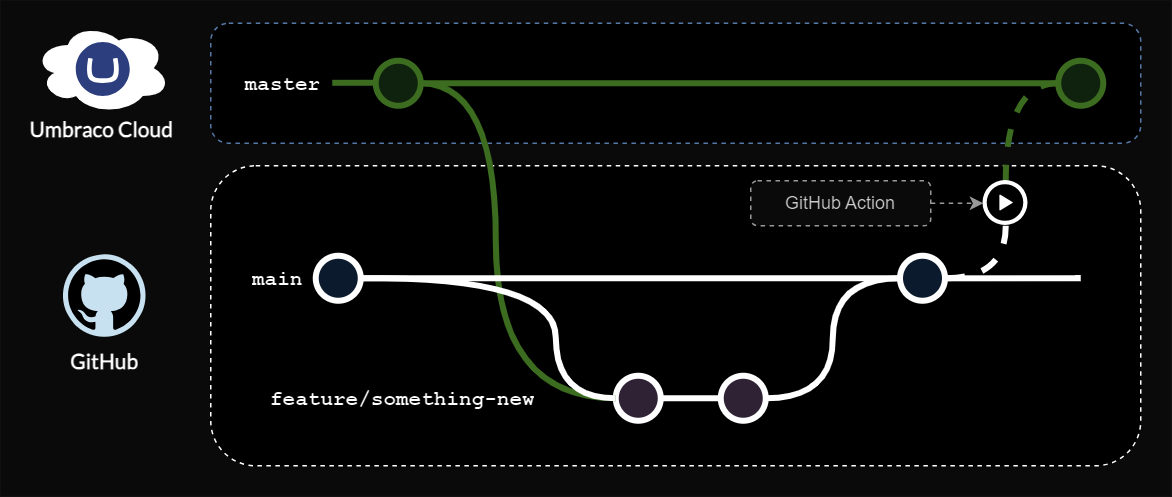Umbraco Cloud is really very good. There was a time when I couldn’t imagine myself typing that, but here we are. It’s a testament to how much work Umbraco has put into improving Umbraco Cloud to make it the solid and feature-rich solution it is today.
One thing that I spent a long time struggling to fit into my Umbraco Cloud workflow was CI/CD. After trying a few things, I settled on a process that I really liked and was ready to share with the world. Then Umbraco announced Umbraco CI/CD Flow.
Umbraco CI/CD Flow looks great, and you should totally check it out. It’s not a perfect fit for me though - I really can’t do without hotfixes and, having settled on a simpler process, it feels a bit like using a sledgehammer to crack a nut.
So here I present an alternative approach. If you’ve looked at the Umbraco CI/CD Flow docs and found them a bit overwhelming, or you just want a really straightforward pipeline to deploy frontend assets to Cloud, you might find this approach a good fit for you.
First let’s look at two of the big challenges with CI/CD and Umbraco cloud and how we can overcome them: integrating Umbraco’s Cloud repositories into our CI/CD workflows, and handling frontend assets.