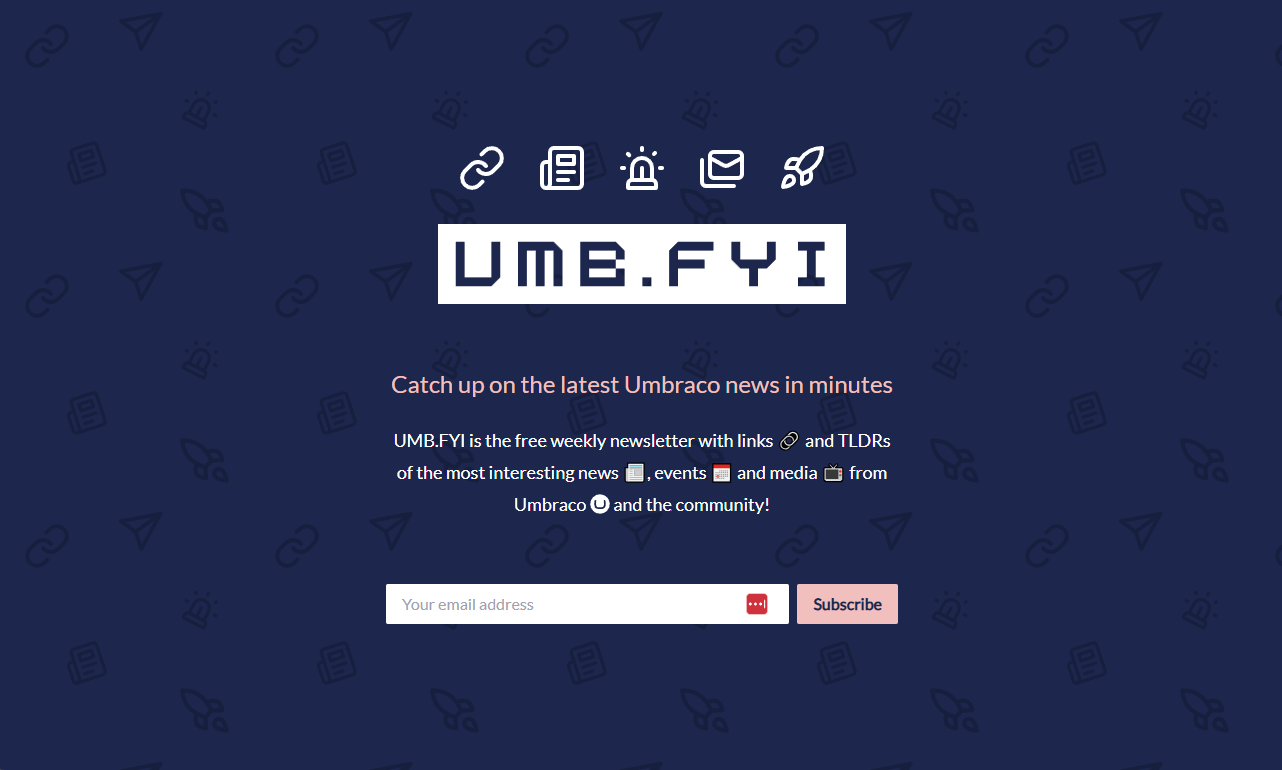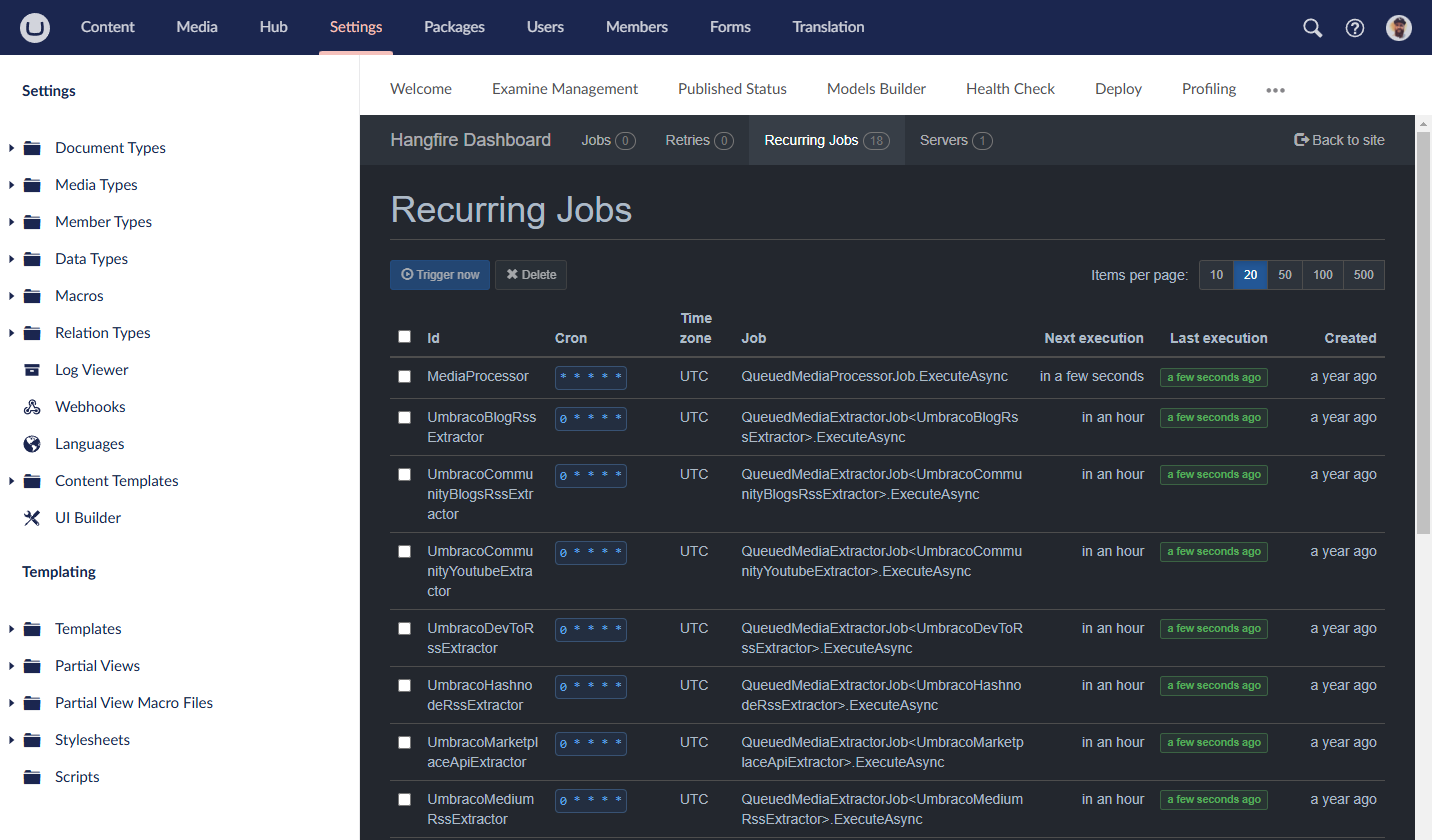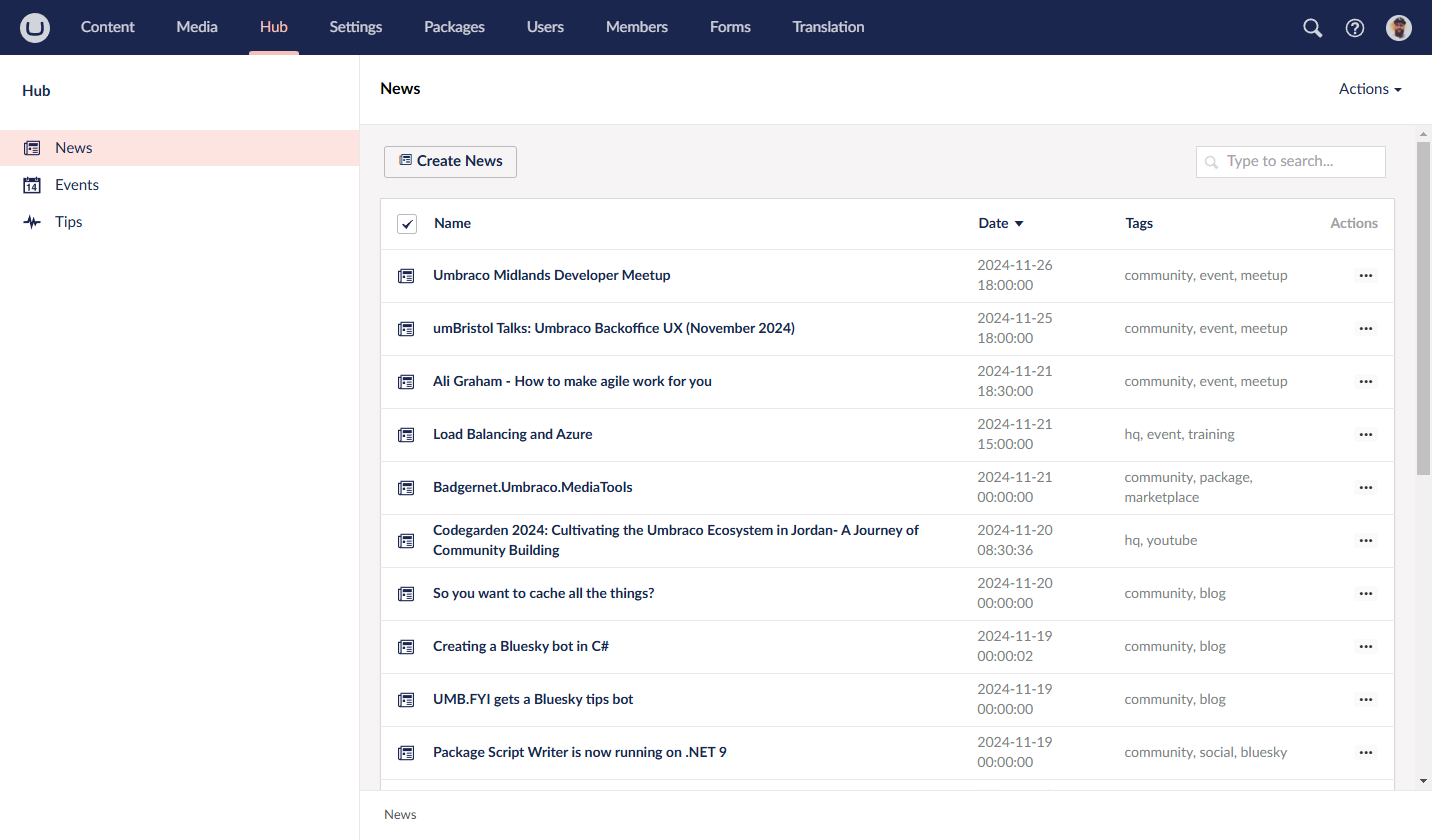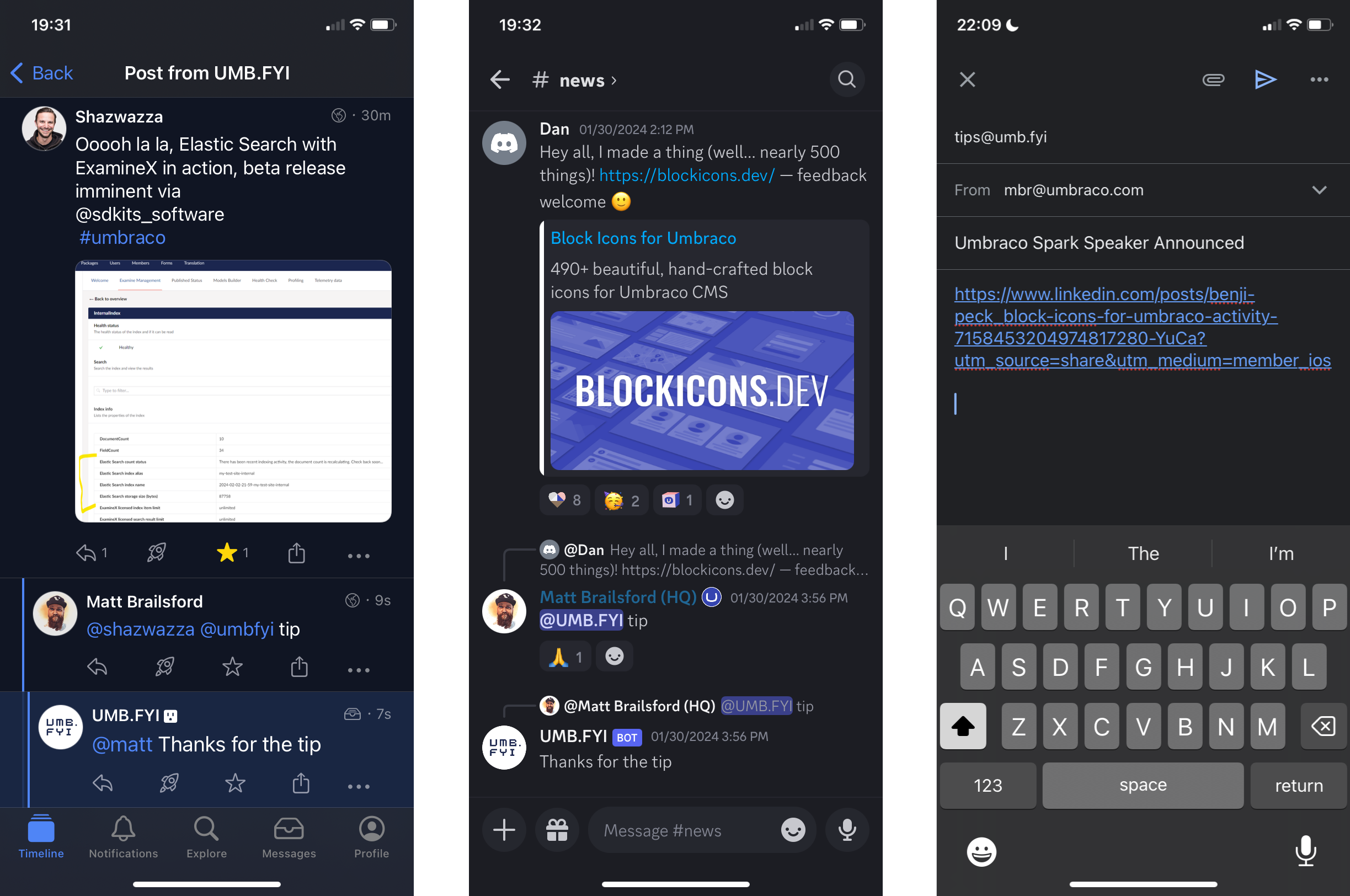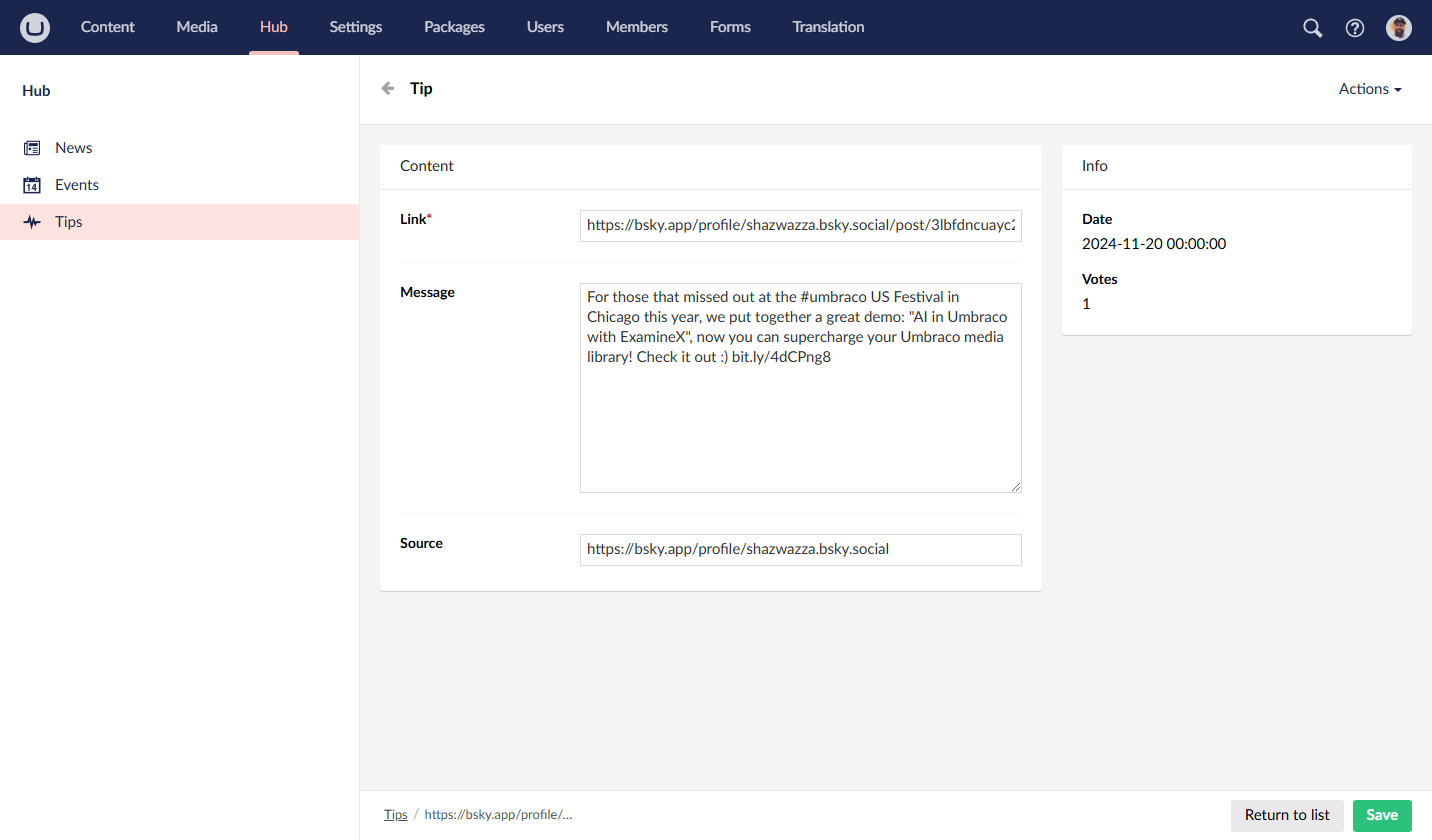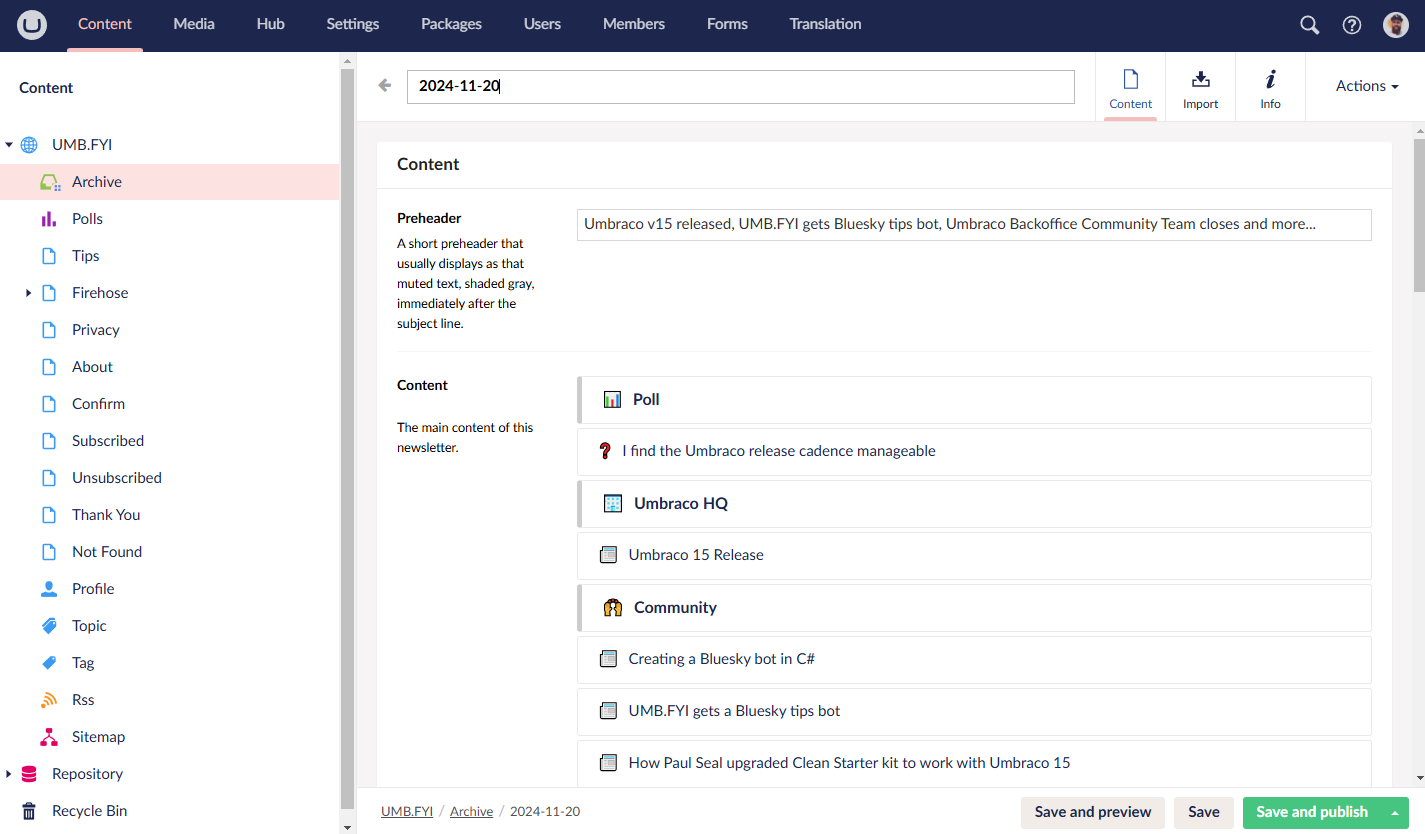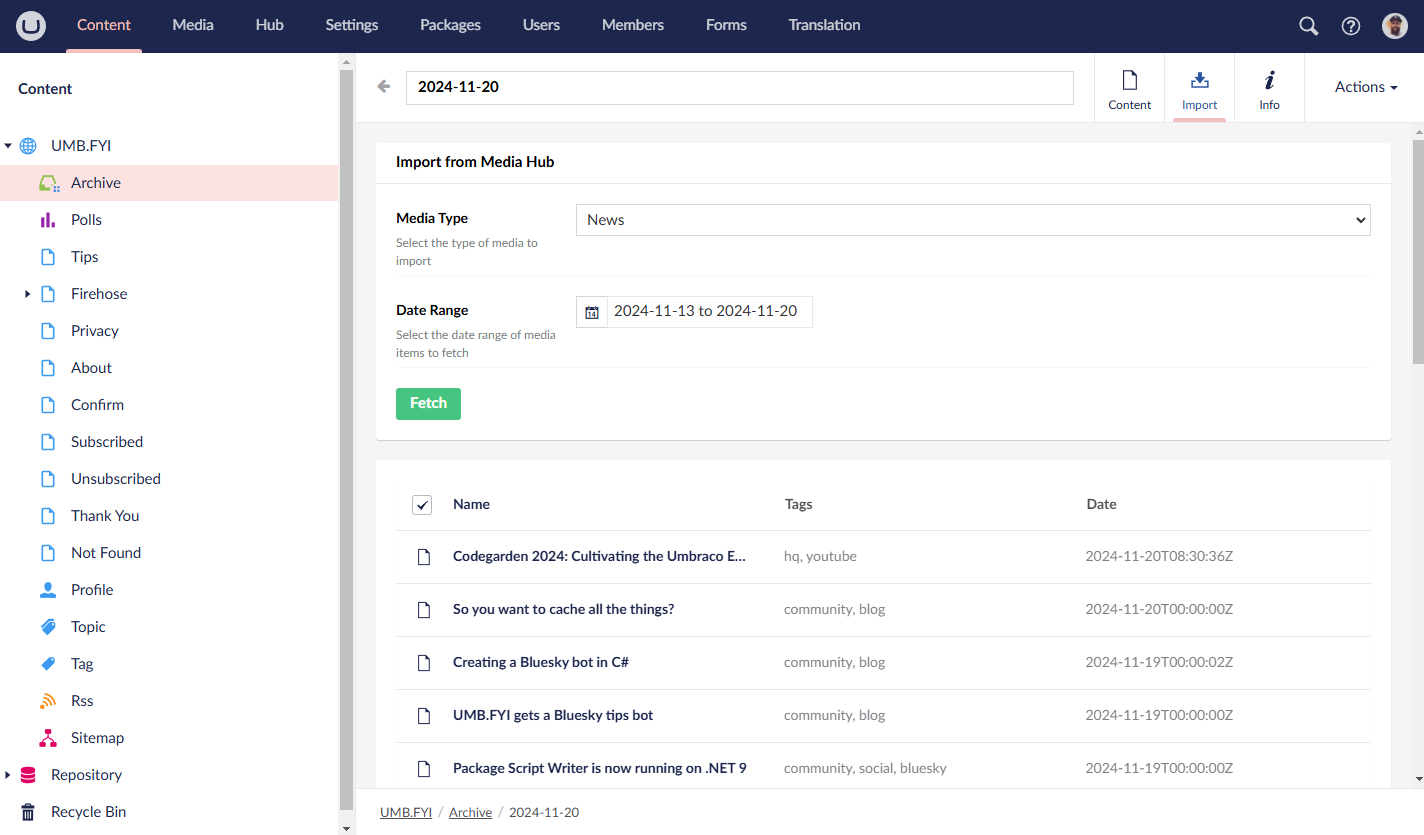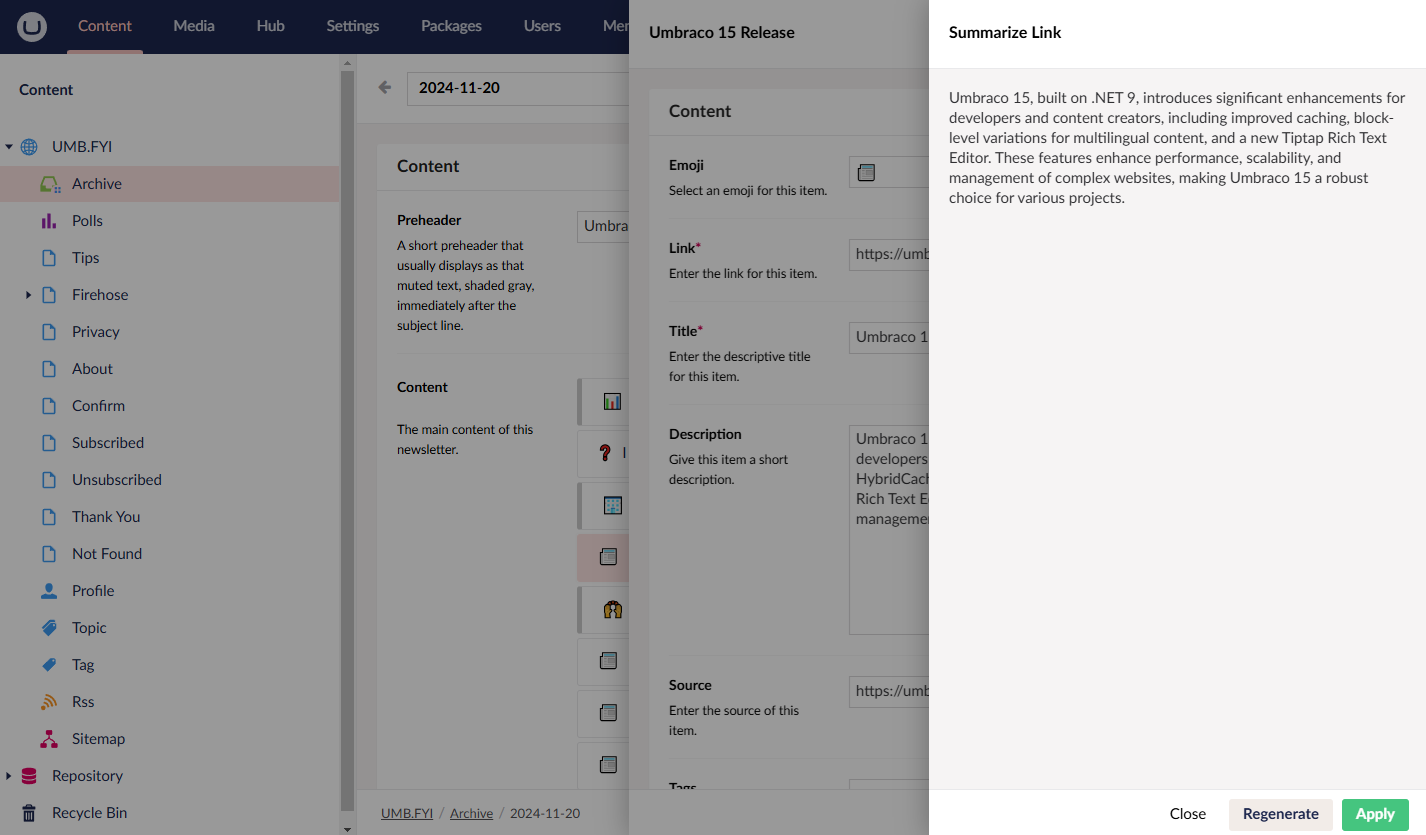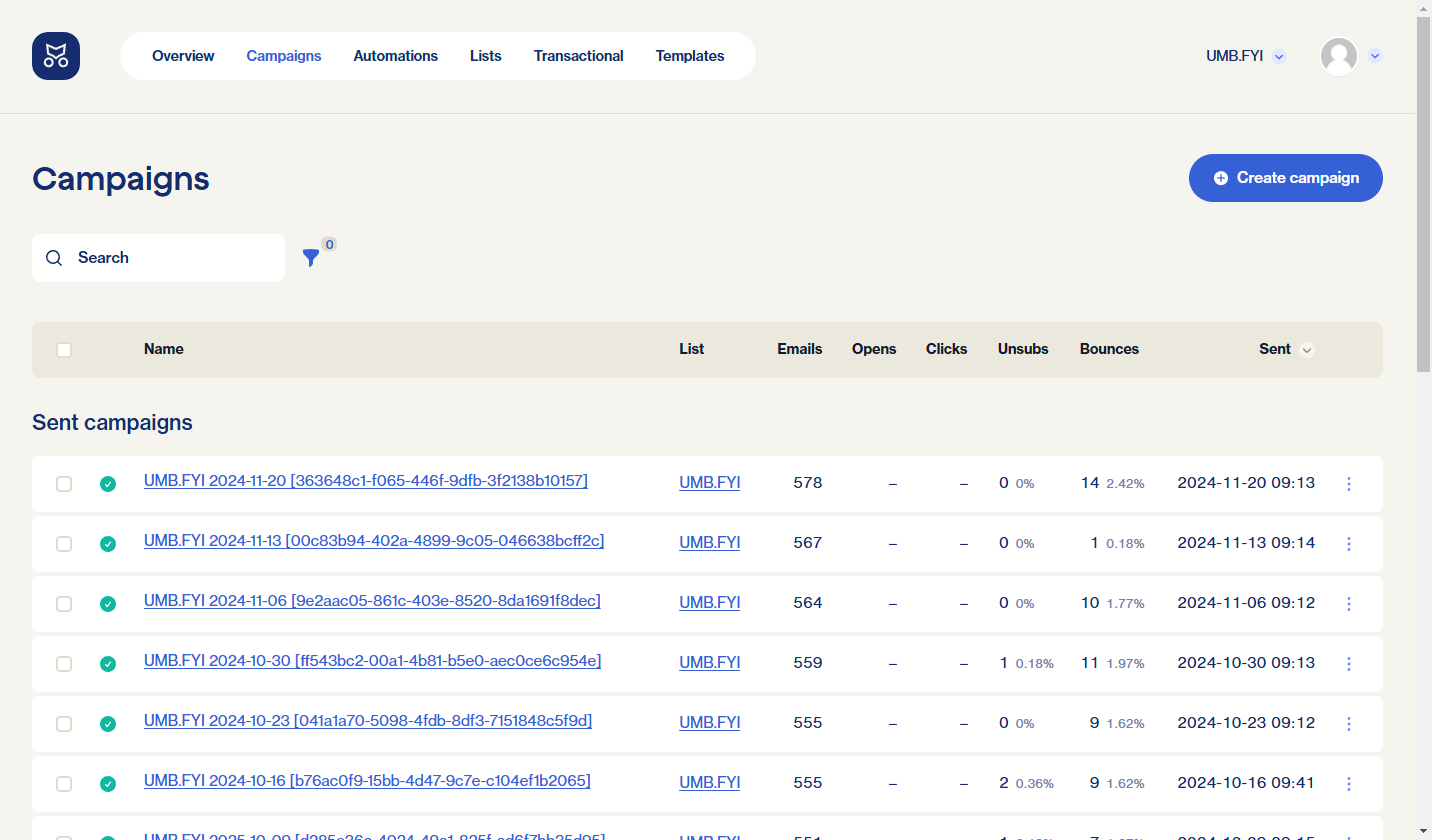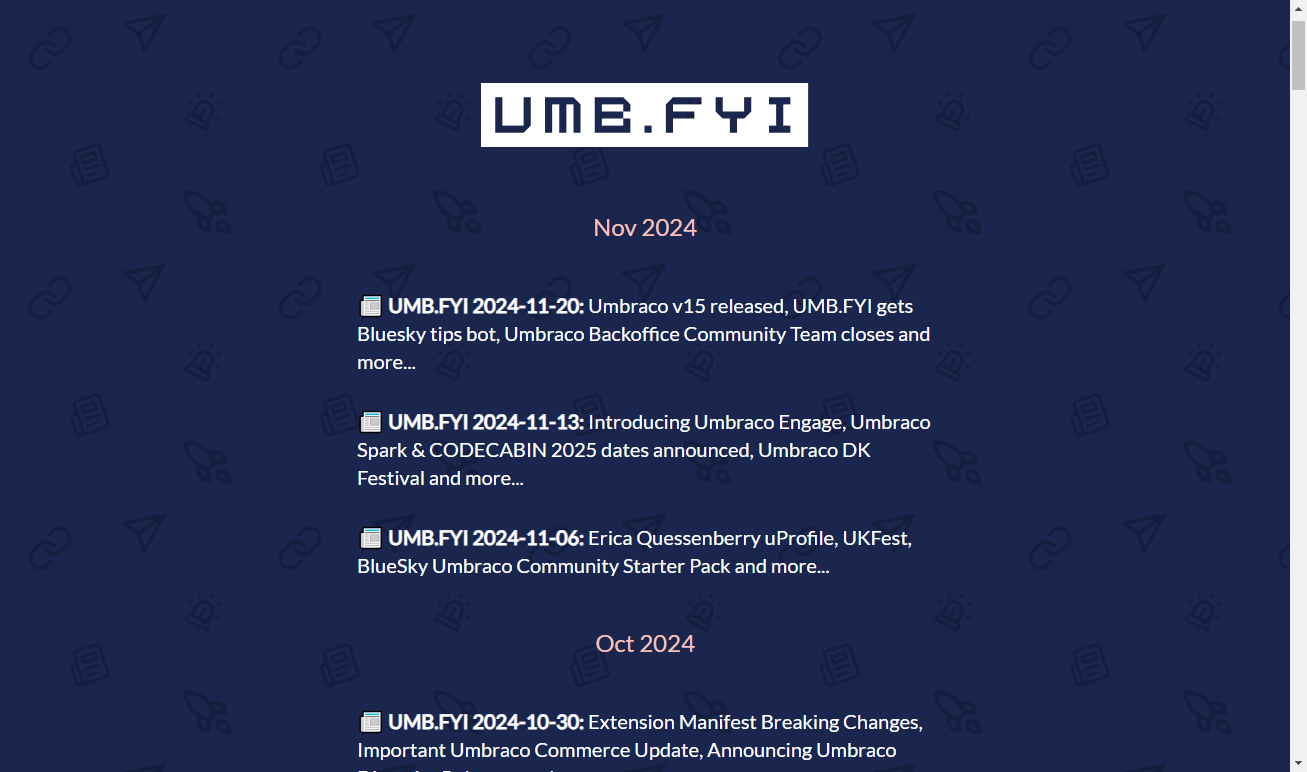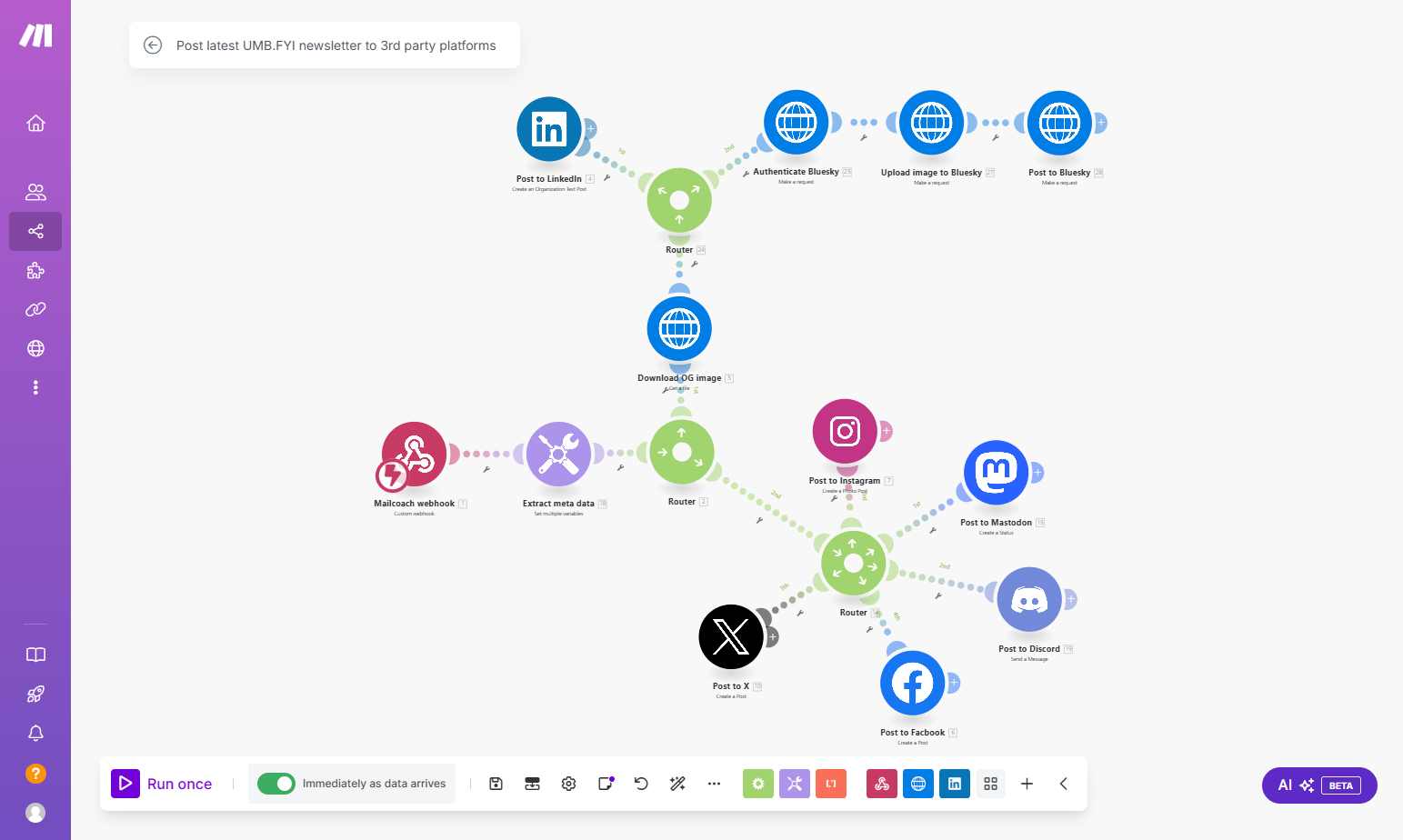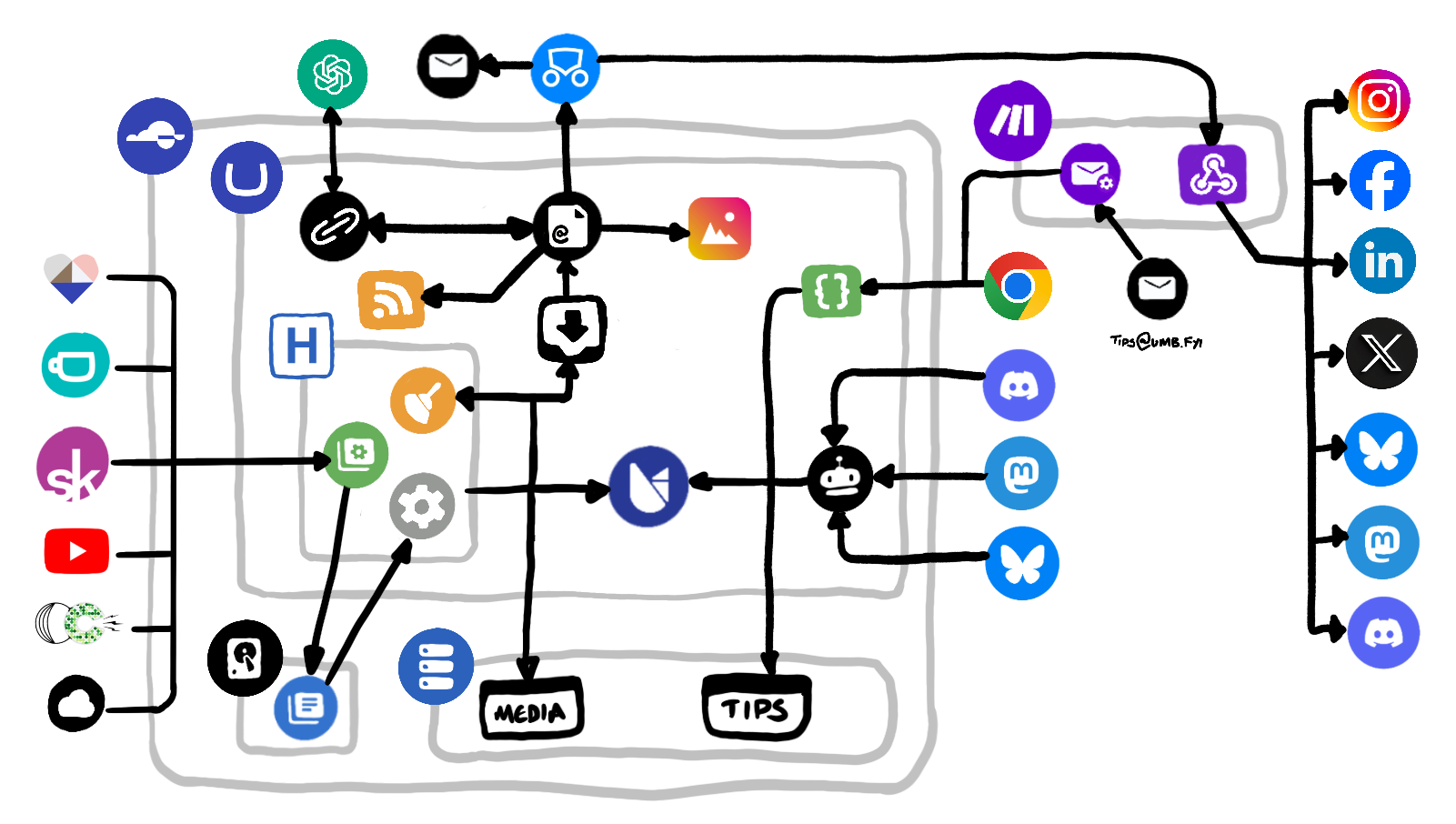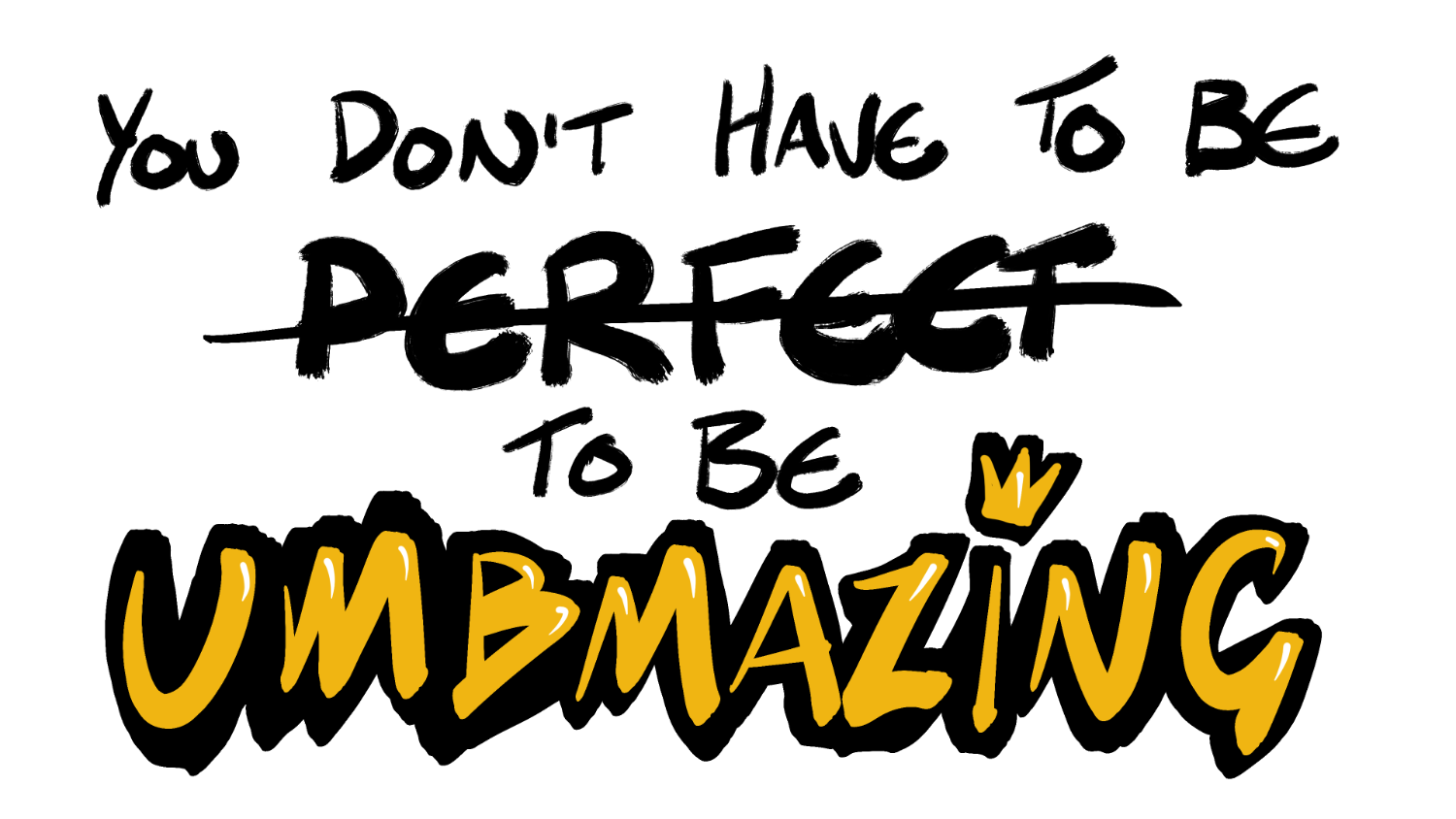One of the biggest gifts of the Umbraco Community has got to be its passion for sharing knowledge. Whether it’s through engaging videos from creators like UmbraCoffee and CodeShare Paul, insightful podcasts from the Candid Contributions team, articles in online publications like Skrift and 24Days in Umbraco, or self expression through personal blogs, the spirit of collaboration is at the heart of everything they do.
However, with so much amazing content, it raises the question:
How on earth do we keep up with it all?
For a time, social media—particularly Twitter—was one of the best ways to stay connected. The Umbraco community thrived there, with vibrant conversations and a steady stream of links to great content. However, this dynamic changed abruptly following Elon Musk’s acquisition of Twitter. Regardless of personal opinions on Musk’s changes, the impact was undeniable: the community became fragmented, leaving many feeling disconnected and struggling to stay informed.
Feeling that disconnect myself, I started thinking of ways to reconnect the community. That’s when it hit me: why not create a weekly newsletter that aggregates all the great content from the community and delivers it straight to people’s inboxes?
And thus, UMB.FYI was born.