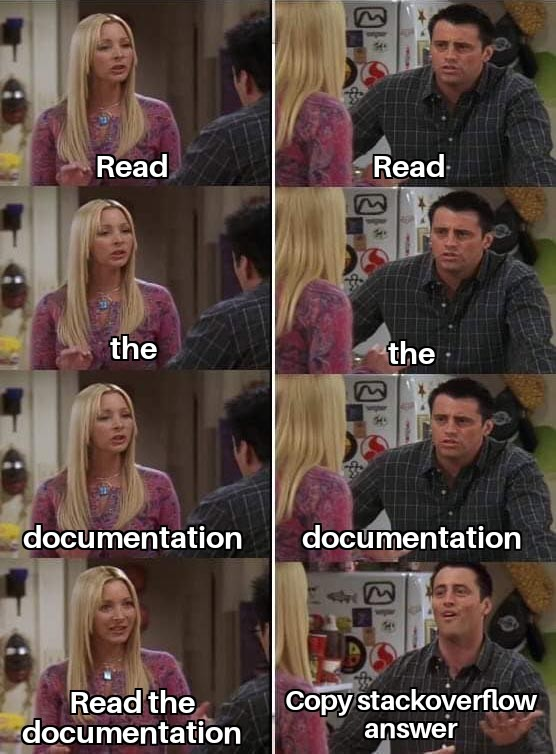When might I want to ask elsewhere?
AI isn’t always useful, though.
LLMs can have a poor understanding of performance.
It's pretty bad at understanding versions too, particularly in the .NET world (Microsoft's not always the best at naming things!) When .NET Framework was completely rewritten as .NET Core and then renamed .NET, AI is not particularly good at understanding the difference between those two (three?) versions. In the front-end world too distinguishing between Angular and AngularJS isn’t always clear. AI is not very good at picking out on these specific weird naming conventions and giving you answers that make sense for the language you're asking them in.
It’ll often invert boolean logic (which is a problem for me because my human brain also likes to invert boolean logic!) so asking AI for a string of ands, ors and boolean operations is not always the best option because it will often get those completely the wrong way around (or should that be “way wrong around”?).
You can struggle to persuade LLMs to make modifications to previous code samples. I’ve often asked for tools to "write me a regular expression for international phone numbers", which it does, but often omitting one thing or another. Following that up with a query like “please also allow the hyphen character” (as our friends across the Pond are fond of them) has previously resulted in the model returning a US-specific expression, ignoring the “international” requirement. It’s always worth double checking both the initial response as well as any later modifications.
And, boy, does it make things up! In my experience, AI will rarely tell you that you can't do something. It will generally make up a way that you can even if those ways are not possible, using API methods that don't exist, mythical namespaces and libraries that it’s invented - it will never say no.
It will never ask questions or give options like a human would. If a human doesn't fully understand the question it will say "oh sorry, I'm not sure I quite follow - can you provide me this context?" AI doesn't do that, it will give you an answer to what it "thinks" the question is which can lead you down the wrong rabbit holes!