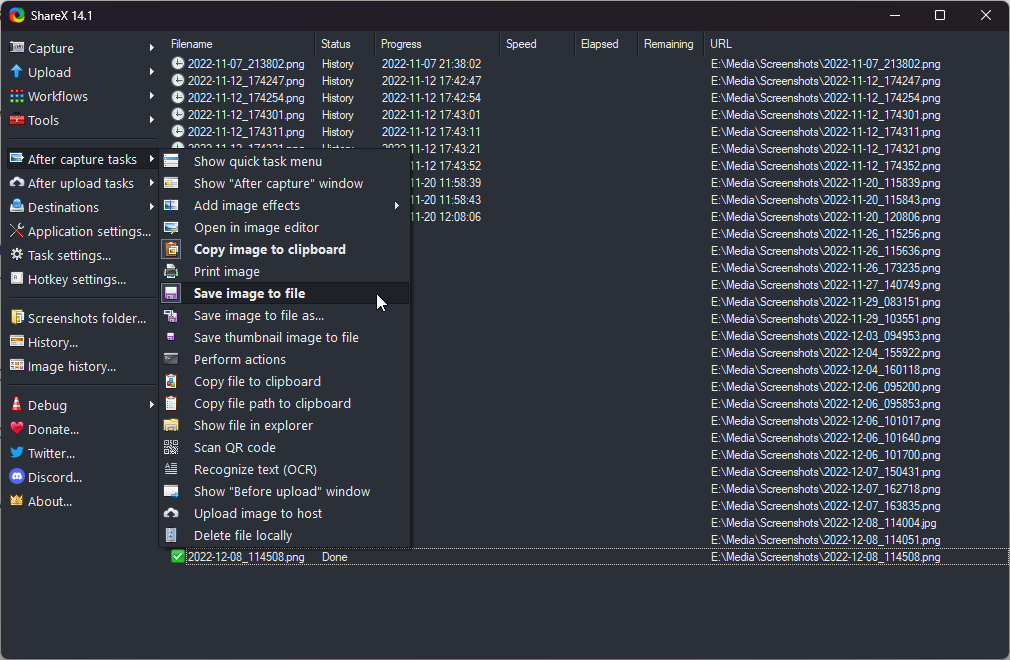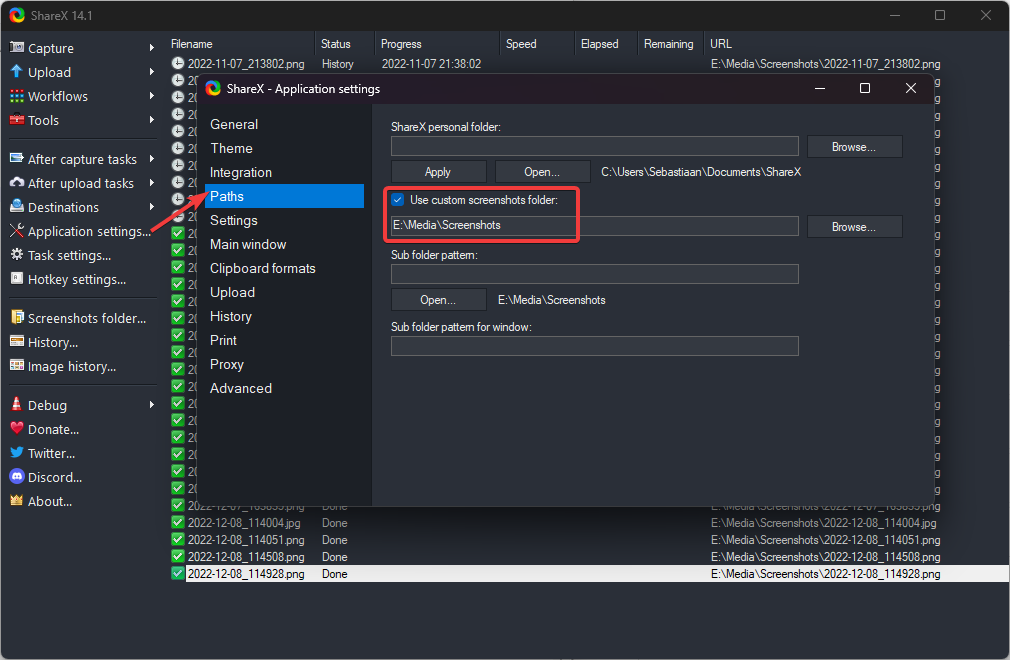After being a long time fan of good-old Faststone fscapture for taking screenshots, I was chatting to some colleagues on Slack and Ronald pointed out ShareX.
There is a LOT to like about ShareX, it's open source and based on .NET, it's tiny and uses very very little memory when running in the background. I also have a huge problem with the UI and UX, there is just SO much in there and it's all weirdly organized, and it just gets overwhelming. At least fscapture had a bad UI but there was not a lot in it, so it didn't matter as much.