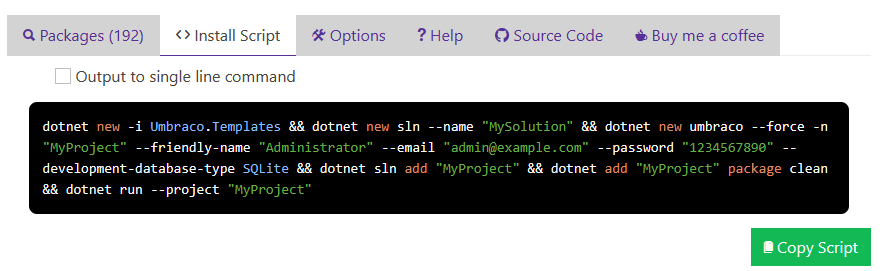The additional beauty of PWS is that the generated script, once you're happy with it can be shared by just sending someone the URL. It will include any NuGet packages you've selected, the username and password for the backoffice (careful to not send people secrets you don't want to leak!) database type and so on. For example, this is my favorite, bookmarked script: the latest version of Umbraco, with The Starter Kit installed, using SQLite - it will work on any machine (Windows, Linux, Mac, Raspberry Pi) so I can quickly test anywhere I need.
Due to the nature of my work with the Umbraco CMS issue tracker, pull requests and Discord questions I am often in need of a clean install to verify what I'm telling people.
Why should you care?
But is PSW just useful to people like me? I would hope not! It happens so often that questions lead to the answer: "hmmm, works on my machine" only to find out after a lot of back and forth that it was a configuration difference, some code interfering, maybe some files that were missing (or added files that were in the way). I can highly recommend this when you are debugging as well and are thinking to yourself: "this SHOULD work, right?"
My favorite rubber-ducking tool before pinging people is to just spin up a new install and try out a very minimal example of the code that's not working for me. Yes, I used the word "just" here, which I'm not supposed to, but.. PSW just makes it too easy.
Remember, when debugging a problem, trust nothing and nobody, especially yourself (trust me, I should take my own advice here more often).