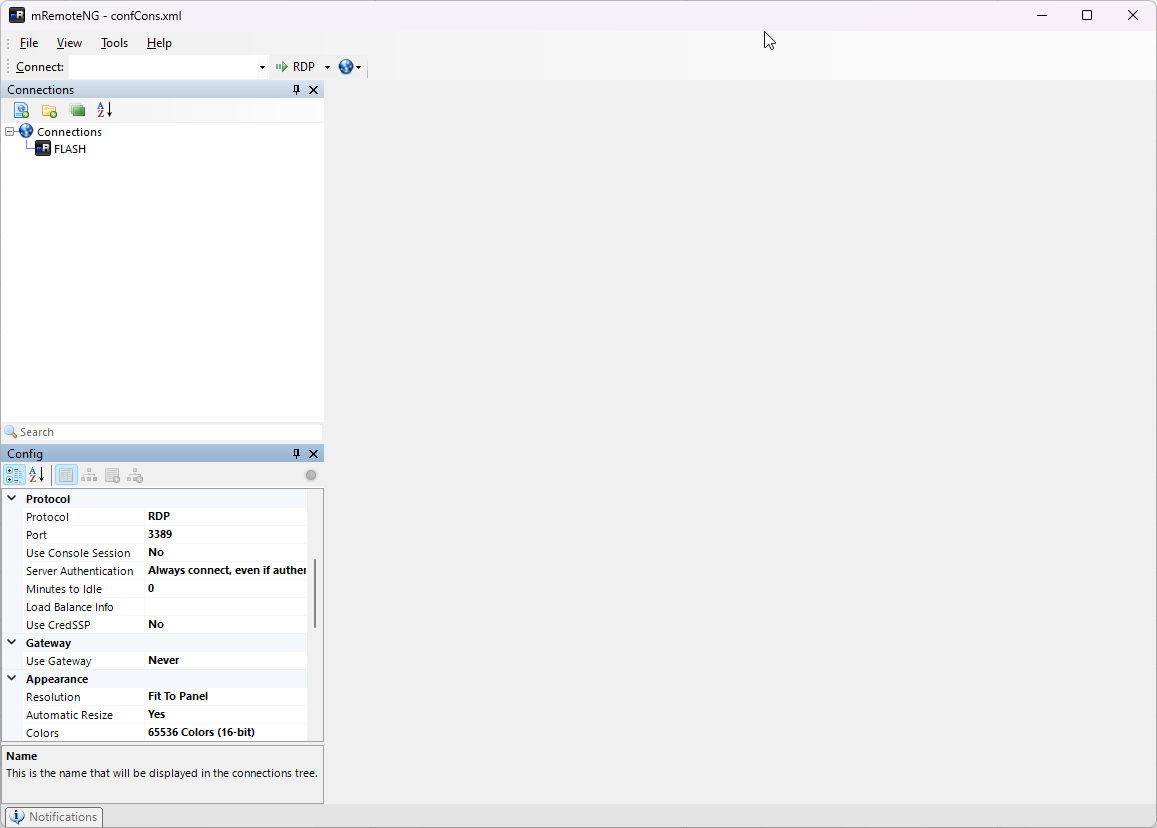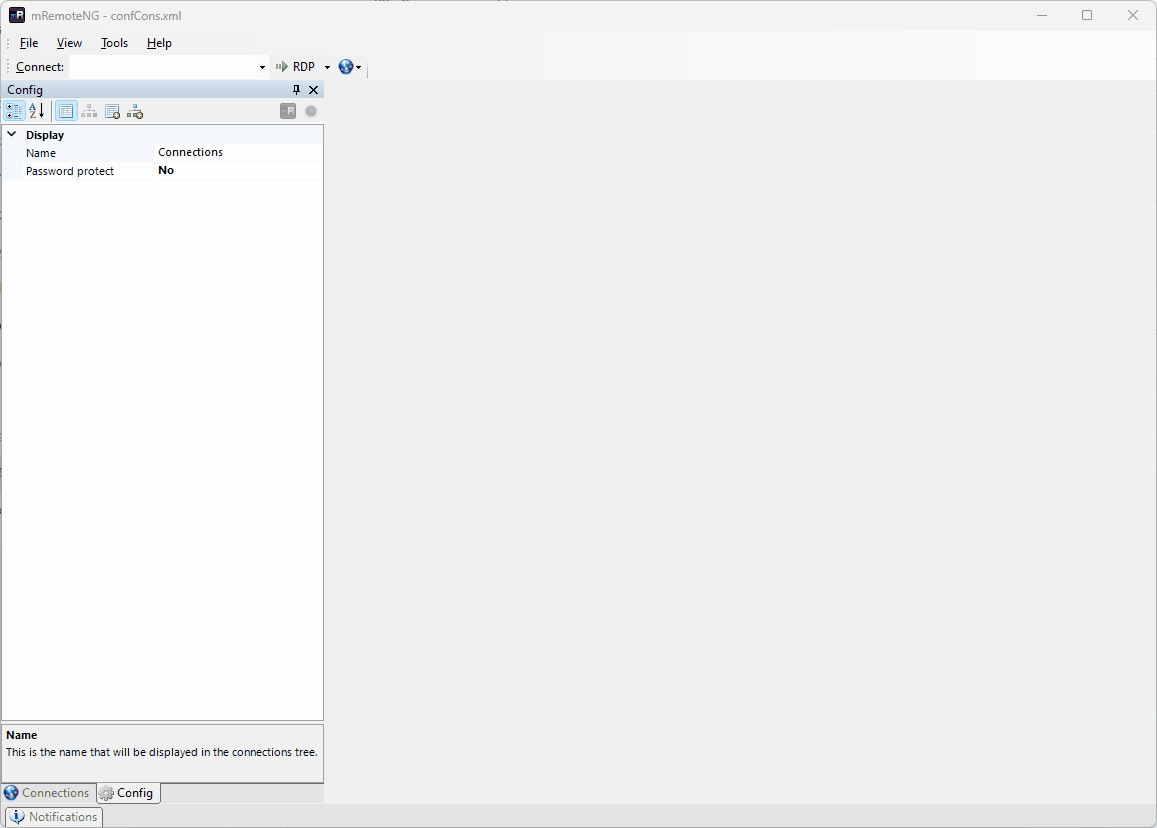I love Remote Desktop, but absolutely nobody loves the Windows Remote Desktop app that just never remembers your credentials and you never have an overview of where what is.
In the past I've loved using RoyalTS to manage all my RDP connections and while it is great, it's also somehow a rather heavyweight application and it has been becoming more and more "enterprise". All good, as an enterprise user, it's very much worth its license fees!
While looking for a small light-weight alternative a few years ago I stumbled upon mRemoteNg. It certainly doesn't look as appealing as RoyalTS but it does all I need it to do and I've been very happy with it.