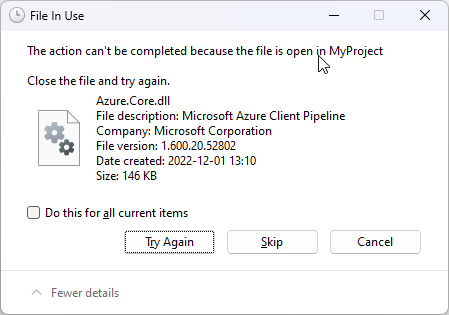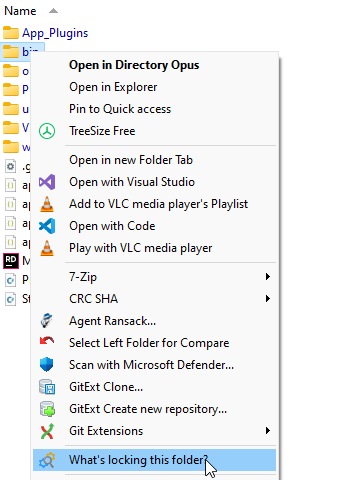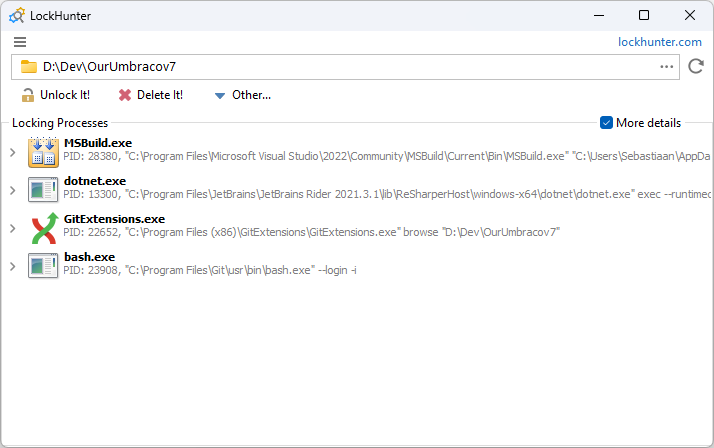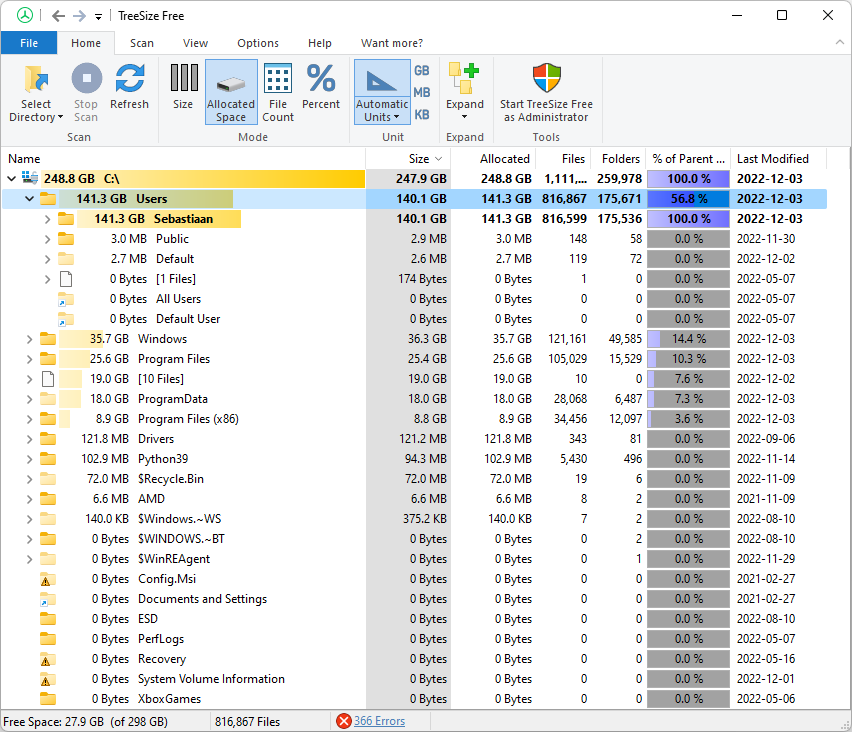Today I am running a special! Two whole tips for the price of one 😉 I decided to lump these together because these two apps are used from Windows Explorer right-click menu.
The first one is LockHunter. The only reason we need this app is because Windows Explorer is not giving us any more information on what is locking a file when you try to delete it. I see the following very often: