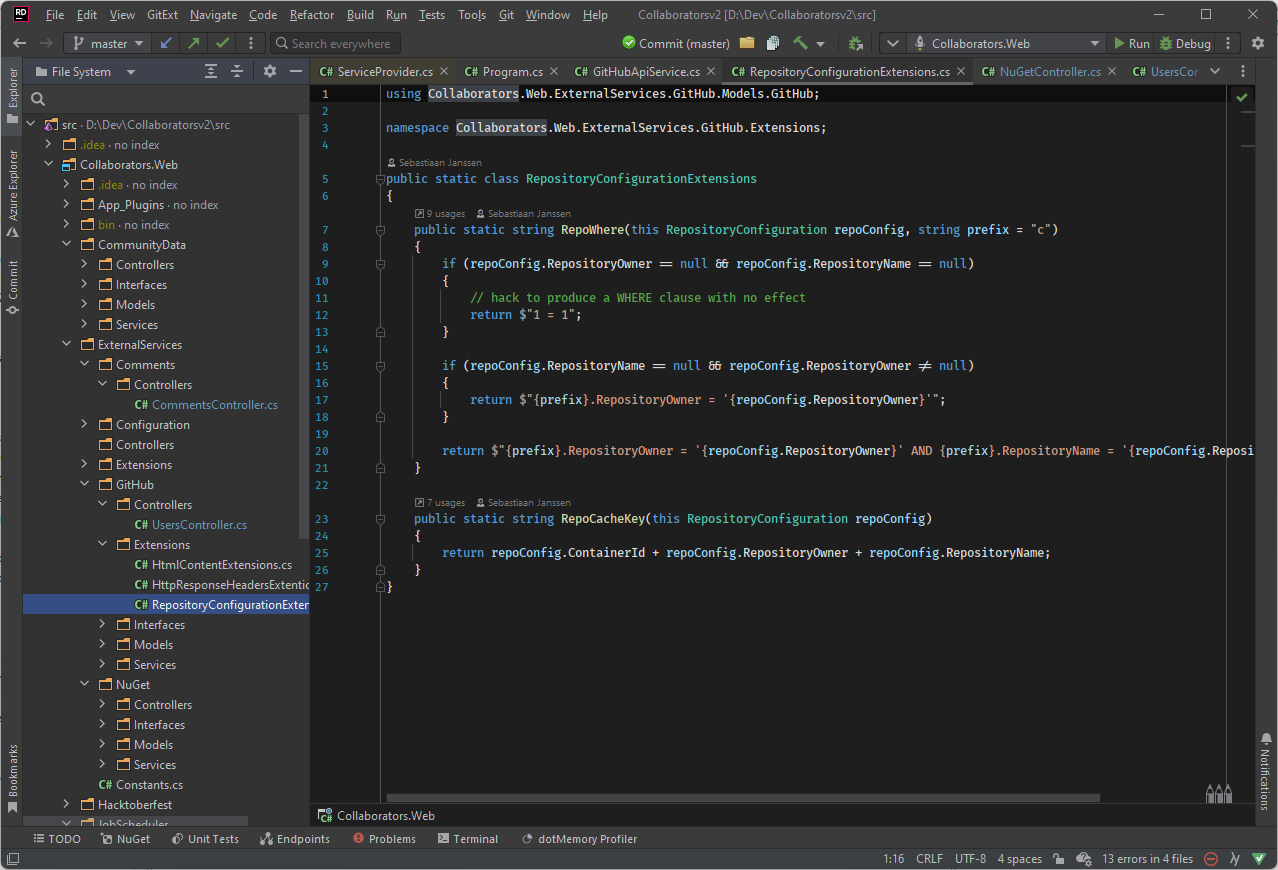So, for the last tip of the day, I'll do some evangalizing for JetBrains Rider. This is a tough one, as I am a huge fan of Visual Studio. It looks beautiful, and it is 100% meant to work with all Microsoft goodness. At some point I discovered the powerful ways that ReSharper made me more productive by giving me useful hints and excellent refactor options. This was great, a power-up for Visual Studio! But as it turns out that extra functionality also made Visual Studio slower, by quite a lot. Luckily, I have always had pretty beefy machines so that was not too much of a problem.
Then a few years ago I was talking to Maarten Balliauw after a MeetUp and he told me his team at JetBrains was working on a new IDE for .NET. I was baffled and asked: "but WHY", it felt like they were re-inventing the wheel.
Rider came out soon after and it was... actually okay. But it was so very ugly (all Java apps in that time had that particular drab gray colour scheme). After tweaking the colour scheme a lot, it was sort-of friendly on the eye, but I couldn't really look at it for more than an hour at a time.
Long story short, about 2 years ago I tried again and only had to make a few tweaks for the color scheme to be very pleasant and while it doesn't match the sleek look of VS, I still love looking at it all day.