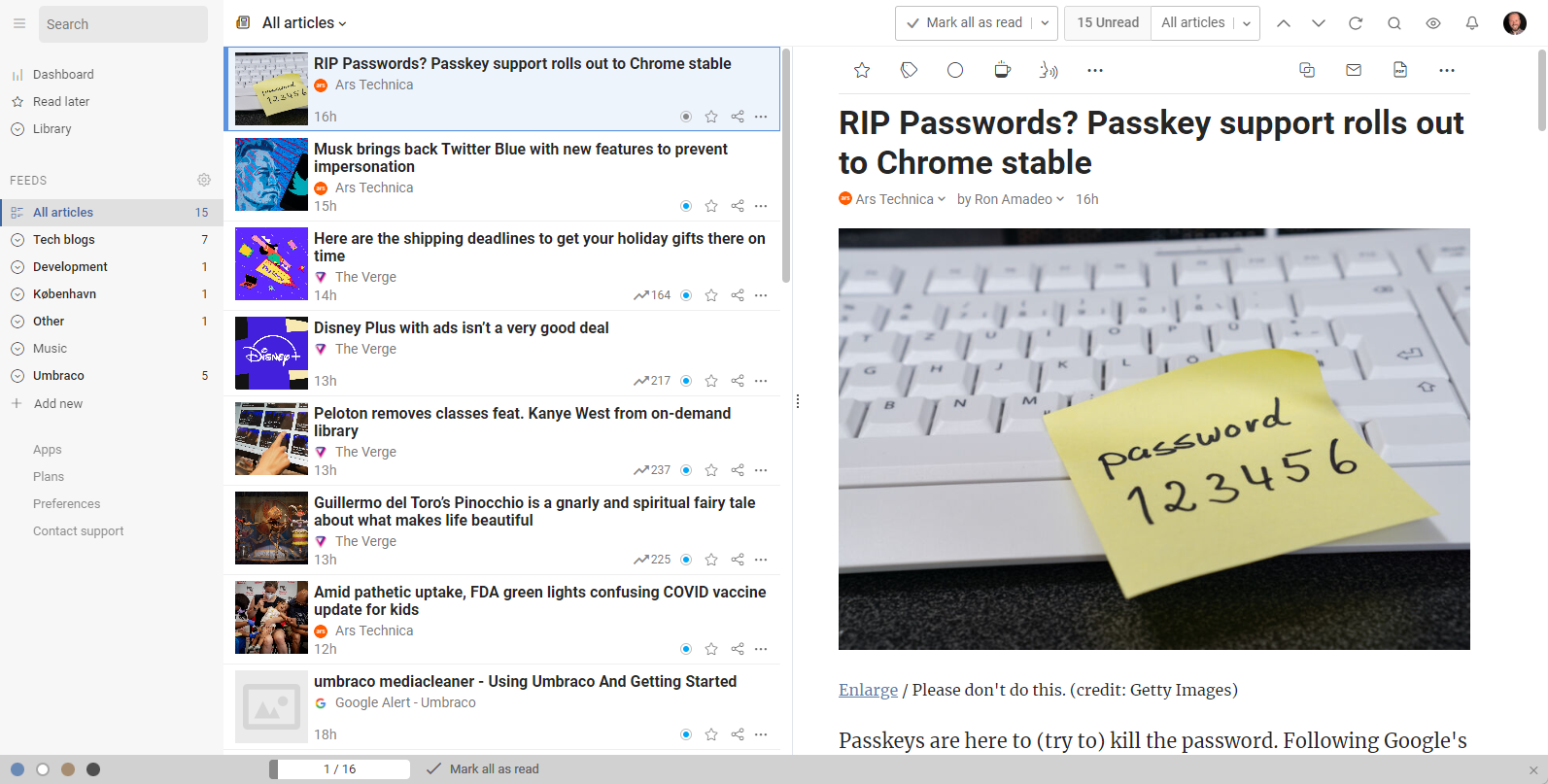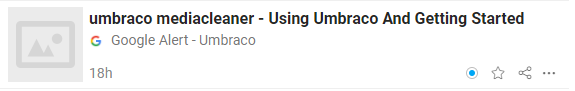While waiting for the demise of Twitter (at least Twitter as we knew it), many people are rediscovering open protocols and standards. Technologies that anyone can implement, adopt and join. They may well be extensions of old protocols, ActivityPub (powering Mastodon) has been described as "RSS you can reply to".
I feel like many people gave up on RSS when Google Reader died, but I've been happily subscribing to feeds ever since. I never really relied on Twitter to surface interesting content to me, my RSS reader has been doing that just fine for me. The added bonus of RSS is that I don't get to see stuff I don't want to see, I've curated a small list of feeds from sites I enjoy. To be fair, the only reason Twitter is still okay for me is because I use the chronological timeline (whoa, the "Top Tweets" feed these days is making my eyes bleed) and I follow only a select few people. So, my corner of Twitter is nicely curated.
Anyway, enough of that, back to RSS! Inoreader is my tip of the day.