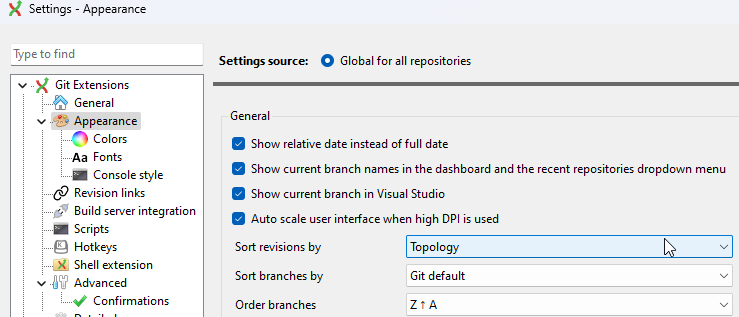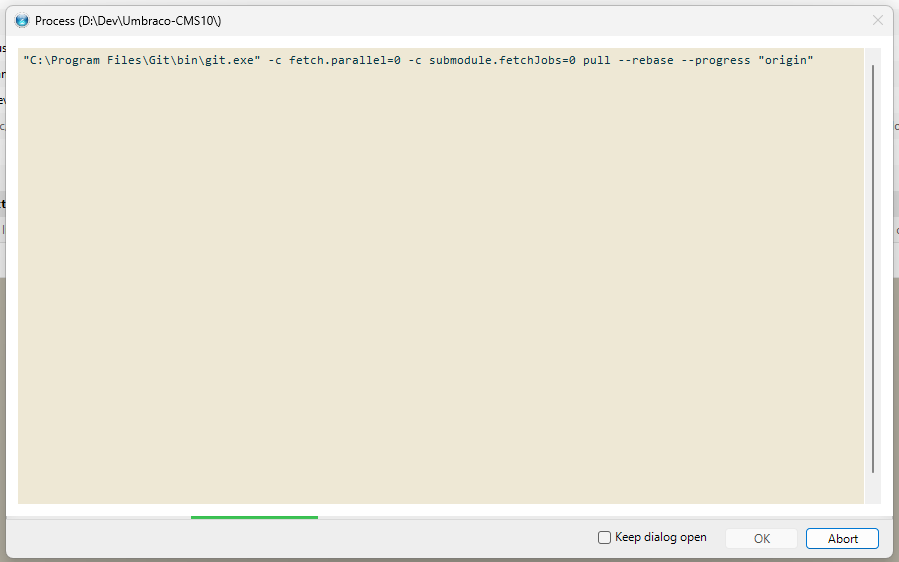In my previous articles I've been pretty clear that I like to have options.. and today's tip, Git Extensions, has all the options, and then some!
I've been using Git Extensions for over a decade now and I've tried many other "modern" git clients, but they all end up missing that one little thing that's just built in to Git Extensions, so I keep coming back to it. It's not a pretty app but it's super functional.
If you've never used Git Extensions before, I'd recommend to change one setting when you first start it and that is to sort revisions by topology instead of the default sorting. This makes the revisions tree essentially "flat". Maybe it's just me, but I can't seem to read trees when they get to more than 2 indentations deep and with loads of lines connecting and crisscrossing around.