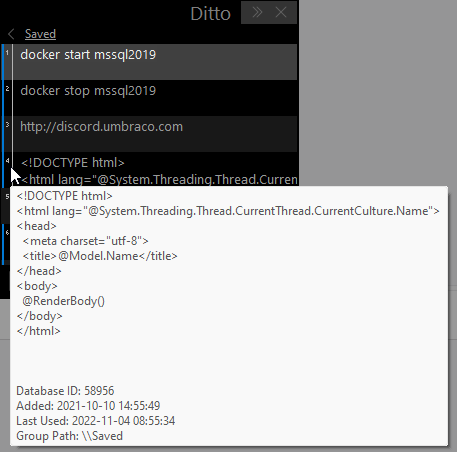No, not THAT Ditto!
Ditto is a lightweight and awesome clipboard manager for Windows. Yes, I know you can do something similar with WIN+V as well (and this now makes it 2 tips in one day) but Ditto is super configurable to do exactly what I want it to do.