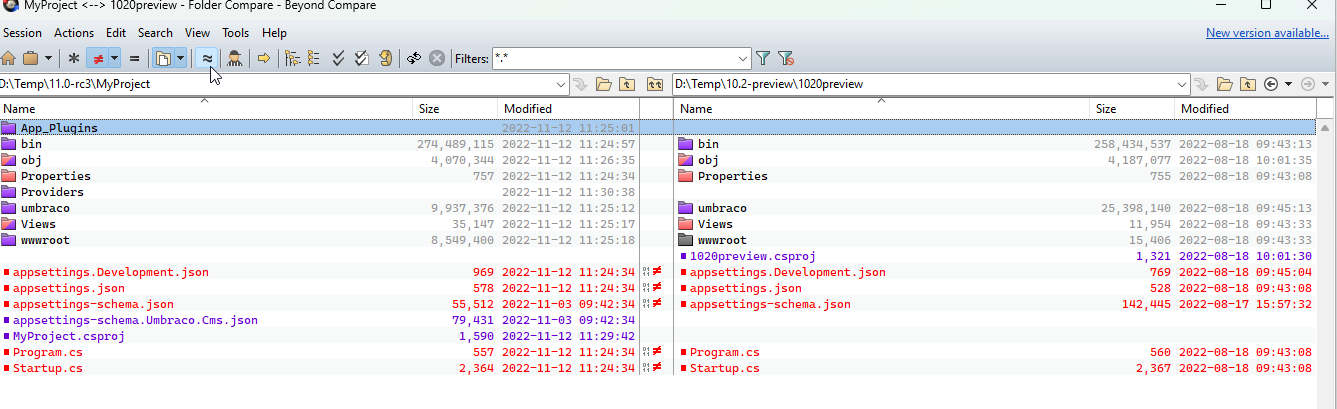Comparing files and folders is a breeze with Beyond Compare. Yes, I know, the website looks like it was built in 2006 (and probably was) but Beyond Compare is just too good, I keep trying new compare tooling but Beyond Compare just gives me the most useful and clean overview.
In order to save you some time tweaking all the settings, make sure to import my exported settings.
After importing those, try to compare two files and then tap the "Ignore unimportant differences" button, this will hide whitespace difference and in most programming languages I work with those are indeed not important.