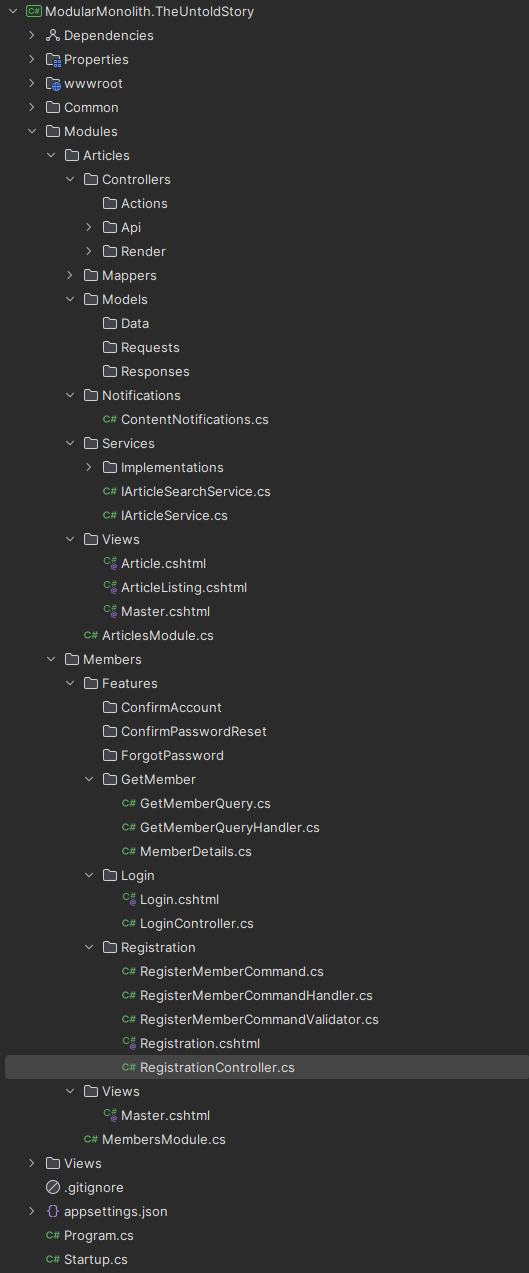Understanding Modular Monolith Architecture
In the world of building digital castles, we've got three main blueprints: the grand old monolith, the all-the-rage microservices, and the lesser-known hero, the modular monolith. So, what's the fuss about?
You've got the old-school monoliths, the huge all-in-one structures; just picture an entire city of buildings connected by corridors. Who knows who owns what, where an apartment ends or another begins?
Then there are microservices; that’s like having a bunch of small, specialised neighbourhoods working together, but sometimes they're too spread out and hard to manage.
Now, let's zoom in on the underdog: modular monoliths. The neatly organised districts within a city, where each part has its purpose and space to grow without turning into chaos. It's the sweet spot between simplicity and scalability.
Why go for a modular monolith, you ask? Well, it's like having the best of both worlds. With clear-cut modules, developers can focus on specific tasks without getting tangled up in a web of dependencies, deployments or infrastructure needs. Plus, it's easier to understand and maintain.
The word “monolith” might convey negative connotations for some people due to its constant comparison to well-loved microservices. So understandably, this topic might seem controversial at first glance, but it’s not.
Here's the thing about modular monoliths: they're not just a one-time solution. They can be the sturdy foundation that allows for easy upgrades, shifting to microservices or adopting more complex architectures in the future. And guess what? With its adaptable framework, Umbraco is the perfect canvas for this flexible approach.
Imagine starting your project with a robust base that satisfies your current requirements and ensures a seamless transition whenever you decide to make changes. It's like future-proofing your digital creation right from the get-go, giving it the flexibility to evolve and grow with your project or customer needs.
For more benefits of monolithic architecture and reasons to build them, head to my recent Cogworks blog, Understanding Architecture: Reasons to Build a Modular Monolith First.